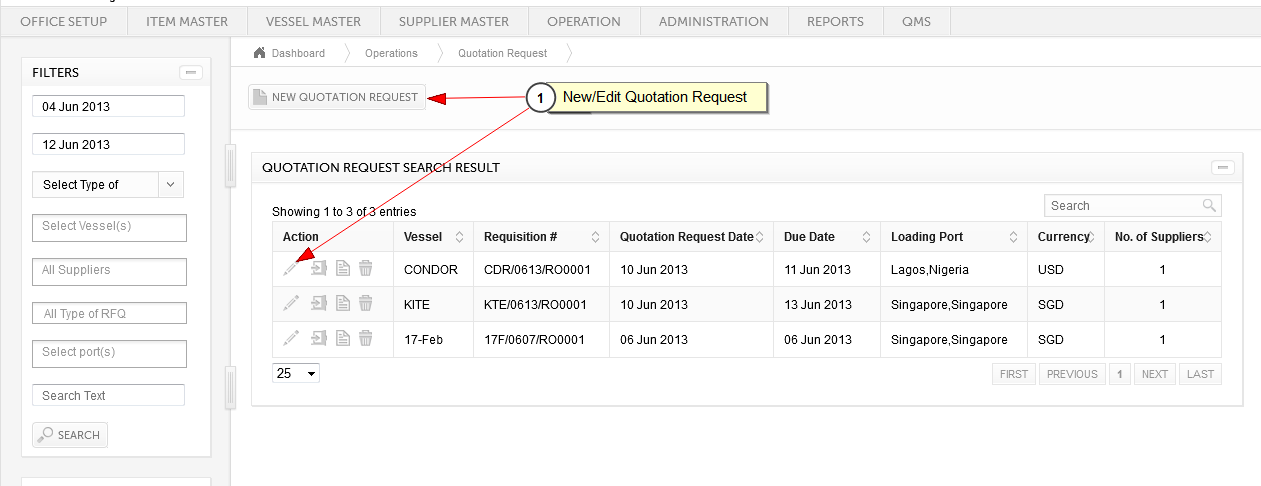
1. You can create new quotation request by clicking on New Quotation Request or you can edit the existing quotation request by clicking on edit. User can also convert vessel requisition into quotation request from vessel requisition list page.
Opens the following form..
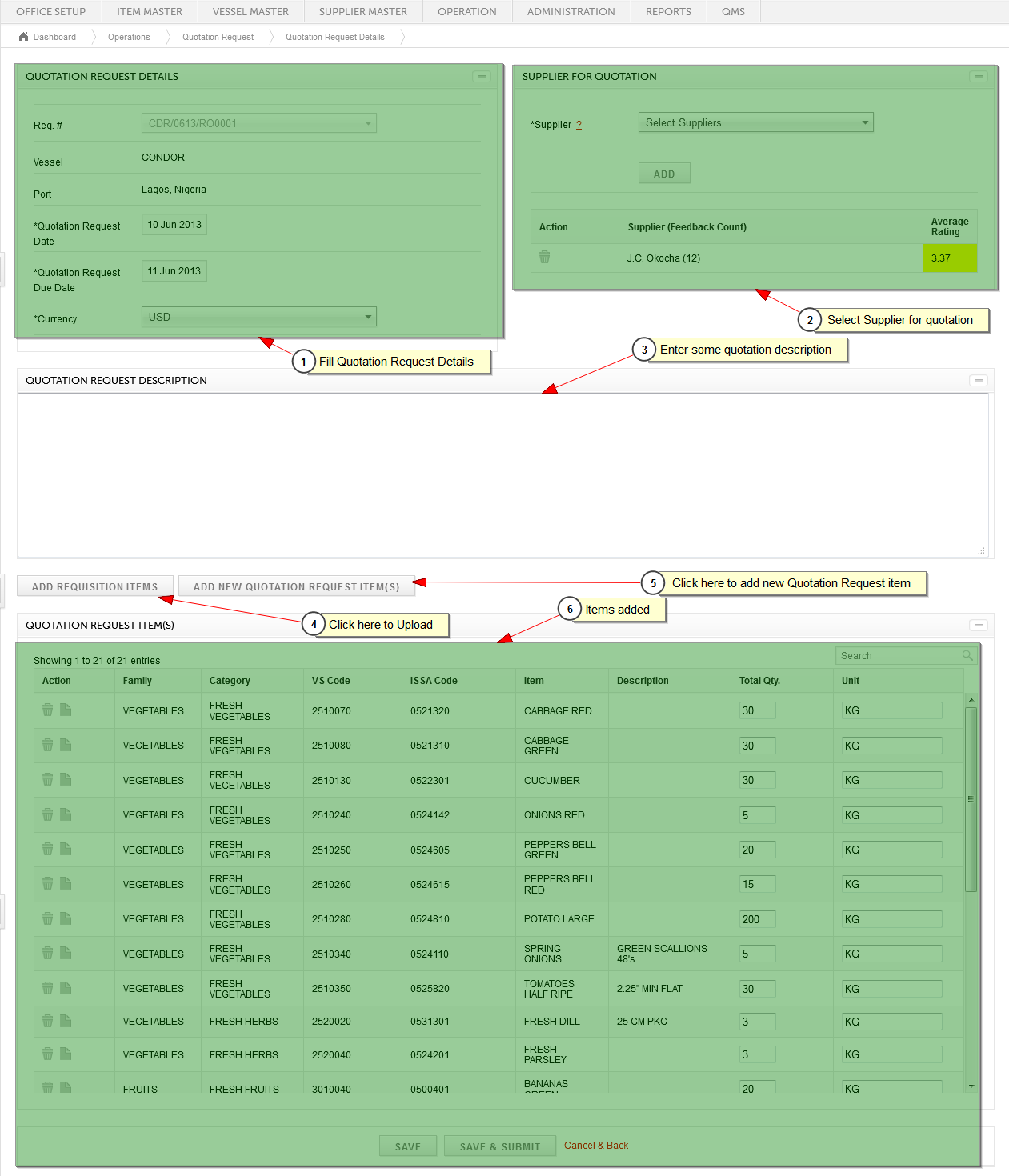
1. On click of New Quotation Request above form opens blank. Following details are entered in quotation request details:
a. Requisition # select Requisition # for which quotation request is to be issued to the supplier.
b. Quotation Request Date is date at which you would like the quotation request to be created. By default in new quotation request it takes the current date.
c. Quotation Request Due Date is the date by which you want all the supplier to response to the quotation request.
d. Currency: It is the currency in which supplier need to give there prices for quotation.
2. You can add multiple suppliers for the quotation request. This suppliers are filter based on the ports in requisition.
3. In case you need to add specific points for the quotation request while sending to supplier, you can add those in description.
4. On Click of Add Requisition Items will add all items from the selected Requisition along with its quantity. It will list all items in Quotation Request Items table.
5. Add New Quotation Request Item(s) allows you to add the items within the quotation request.
ADD NEW QUOTATION REQUEST ITEM(S) opens the following form..
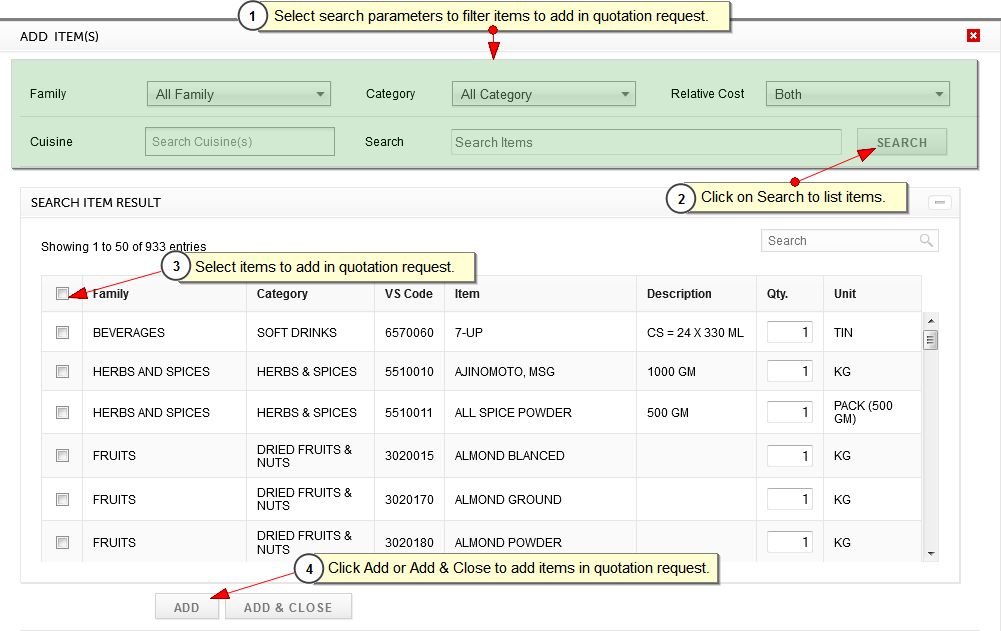
i. Search parameters allows you to search the specific items you are searching for. You can filter the items by:
a. Family
b. Category
c. Relative Cost
d. Cuisine(s)
e. Search Box: This box allows to search item by item code, name or description.
ii. By clicking on search items would be filtered based on above parameters.
iii. By clicking on check box you can select items to add into quotation request. By clicking on check box at header level allows you to select all or clear all checked items.
iv. Add button adds the selected items to quotation request. Add and close adds the items to requisition and closes the form.
6. Quotation Request items shows all the items added in the quotation request. It has search to find any item within the quotation request. Delete action allows to remove any item from the quotation request. Total quantity should be the quantity which you expect to buy from the supplier.
ADD REQUISITION ITEM(S) opens the following form..
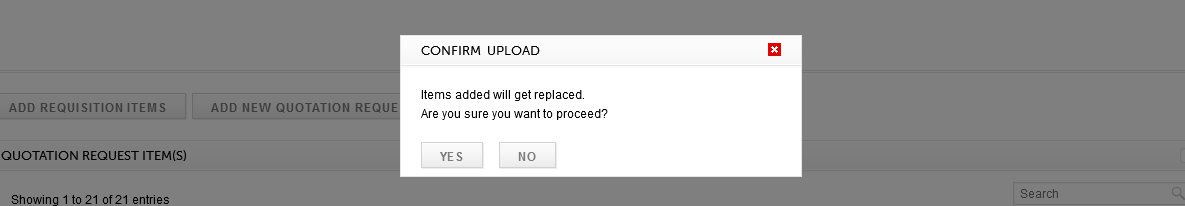
On Yes click It will replace all the existing items in Quotation Request Items table with the Requisition Items.
Created with the Personal Edition of HelpNDoc: Free Kindle producer