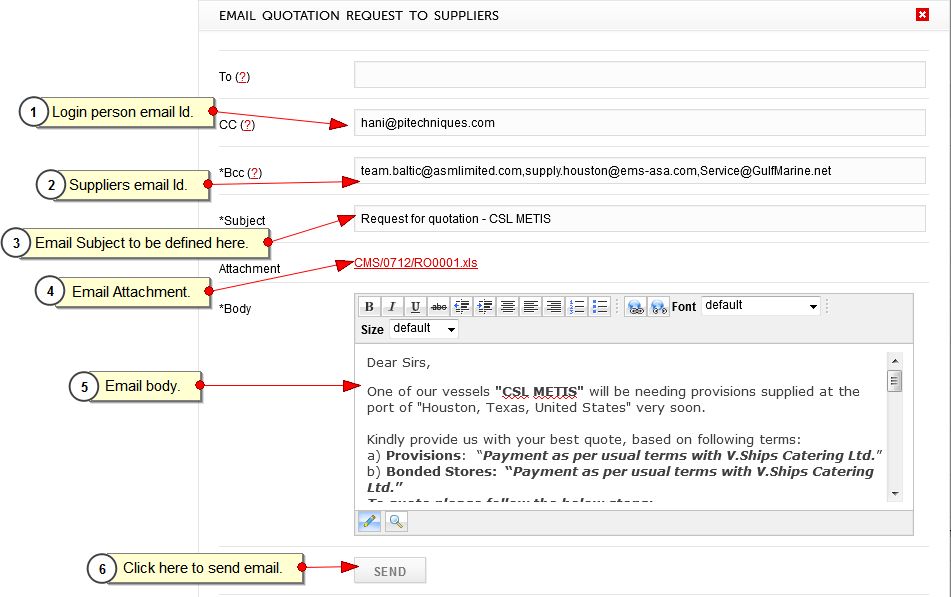
1. To email address is of the person who is login, reason adding to email address of the person who is login so that user can keep track of any correspondence with the supplier further. By default, reply-to email address is also of the person who is login while sending the email so that supplier when reply will directly go to his/her mail box.
1. CC email address is the email of the person who is logged in the system. He/ She will receive email copy of each supplier email.
2. BCC would include all the supplier email address who are part of the quotation request. Reason adding supplier email address in BCC is because supplier should not know which other suppliers are part of the quotation request.
In BCC there cannot be any email address other then supplier. When supplier replies then the email will go to the team of the vessel as Reply-to email address is Team email address.
3. Subject for quotation request is predefined as "Request for quotation - " [Vessel Name]
4. While sending quotation request email a predefined format of quotation request excel is attached. This attachment can be used by supplier to enter their prices and send back to catering. This file can than be uploaded in the system.
When excel is sent to the supplier this excel have only those items which are not part of the contract. So suppliers need to only quote for not contracted items.
5. Predefined email body is populated for quotation request. Within email body a link is also send to supplier using which they can upload the quotation prices. When Supplier submit the quotation on this link, email is sent to the user who had sent the quotation request to supplier.
6. Click on Send email to suppliers.
Created with the Personal Edition of HelpNDoc: Easily create Web Help sites