![]()
1. You can send email to Vessel by clicking on the Send Email Icon as shown in the above screen shot.
Send Email opens following Form..
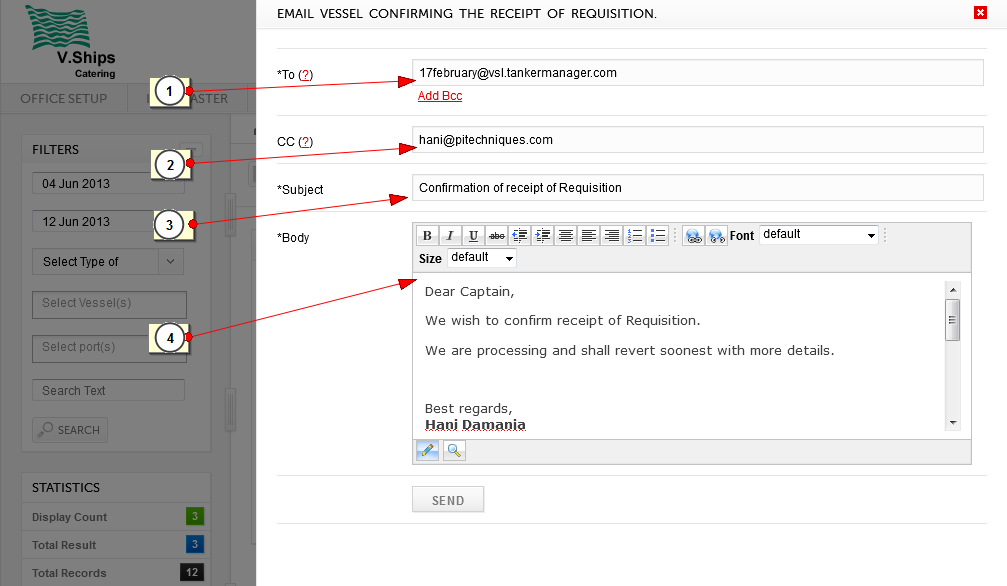
This email is sent to vessel for confirming with them that catering has received their Requisition.
1. To email address is of vessel.
2. CC email address is of the person who is login, reason adding to email address of the person who is login so that user can keep track of any correspondence with the vessel further. By default, reply-to email address is also of the person who is login while sending the email so that vessel when reply will directly go to his/her mail box.
3. Subject for sending email is predefined. It can be changed.
4. Predefined email body is populated for sending confirmation to vessel. User can modify content of email.
Email once sent can be traced through email log provided in system.
Created with the Personal Edition of HelpNDoc: Single source CHM, PDF, DOC and HTML Help creation