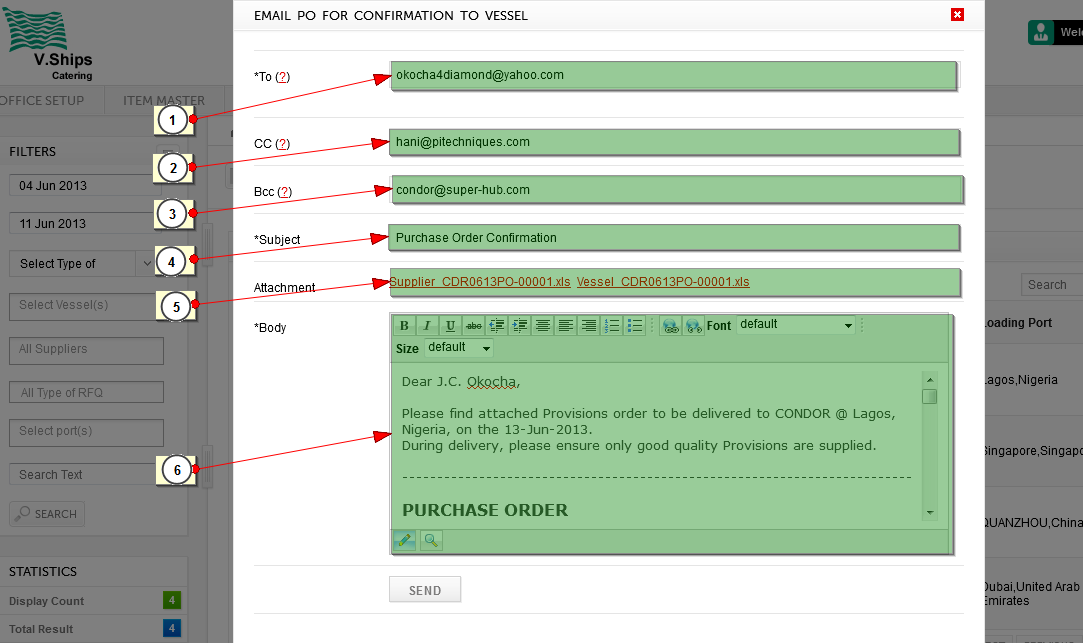
1. To email address is of supplier. By default, reply-to email address is also of the person who is login while sending the email so that supplier when reply will directly go to his/her mail box.
2. CC includes email of person who has login.
3. BCC would include vessel email address to send Purchase Order copy to vessel.
4. Subject for Purchase Order is predefined as "Purchase Order Confirmation - " [Vessel Name].
5. While sending Purchase Order email a predefined format of Purchase Order excel is attached. If vessel is using vessel module then that vessel will receive the system generated encrypted file which captain/ chief cook can import in vessel module to view the Purchase Order placed by catering. Vessels which are not using Vessel module will receive the Purchase Order in Excel Format.
Purchase Order excel attached will not include the Discount amount when sending to supplier and vessel.
6. Predefined email body is populated for Purchase Order.
Created with the Personal Edition of HelpNDoc: Free iPhone documentation generator