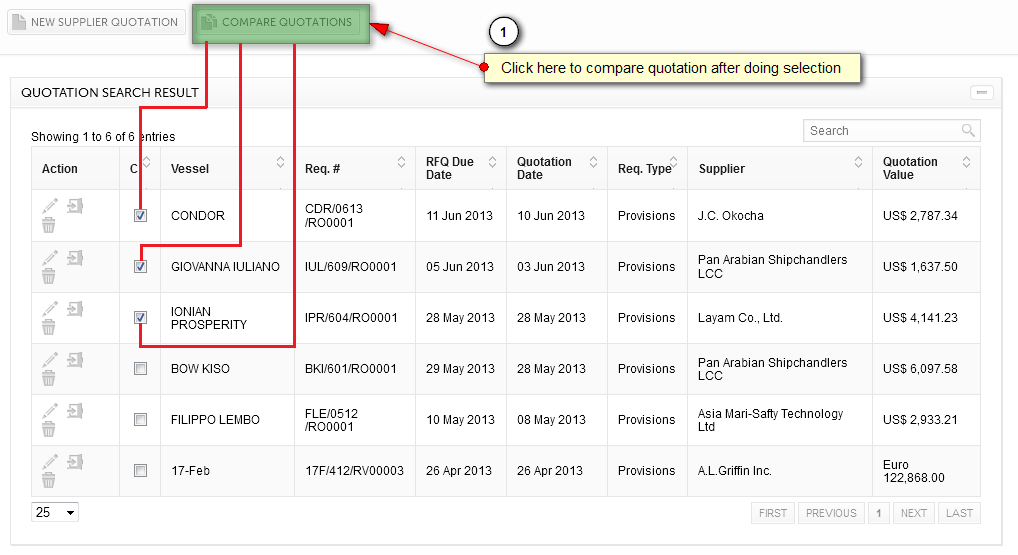
1. It is necessary to do the selection of more than one Quotations before using this Compare Quotation facility. This facility is provided to compare more than one quotations at at time.
Very important it is necessary to select only those quotation which has same RFQs otherwise module will show following error message.
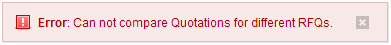
On click on Compare Quotations button following screens opens in new window...
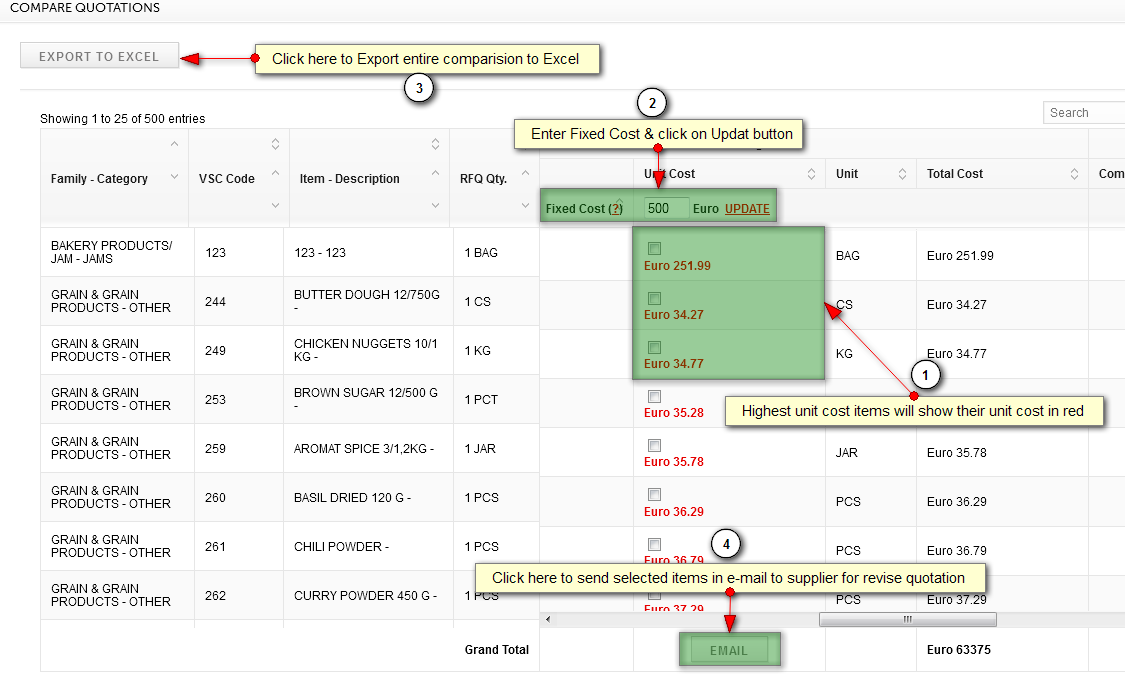
At a time module only shows 25 items on screen, if user want then he should use scroll bar for displaying items. Also search facility is provided to search and see the desired item from the entire quotation item list for all the suppliers.
1. Highest Unit Cost will show in Red after comparison with selected supplier unit cost for the items. While comparing the unit cost of the item would be converted into the unit of requisition.
2. In comparison entering fixed cost facility is also provided to user for better comparison between selected supplier unit cost for the items.
3. Export to Excel facility is provided to user to export entire comparison of suppliers to excel format.
4. Email facility is provided to send selected items email to supplier along with entire quotation in excel for revised unit cost.
Created with the Personal Edition of HelpNDoc: Free EPub producer